
오늘, 아주 유용하게 잘 쓰고 있던 Prettier가 특정 파일에서 갑자기 적용되지 않았다.
원래 저장을 하면 Prettier가 적용되어야 하는데, VS Code의 하단에 있는 Prettier 버튼을 클릭하고 터미널을 보니
"Require config set to true and no config present. Skipping file."
이런 문구만 뜨는 것이었다. 그래서 이것을 토대로 구글링을 했더니, 나와 같은 것을 겪은 사람이 질문을 올려놓았다.
Require config set to true and no config present. Skipping file. · Issue #1257 · prettier/prettier-vscode
Prettier is not working as expected. made sure that format on save is on and went into settings.json to make sure it was the default editor but it still isn't working I have included my setting...
github.com
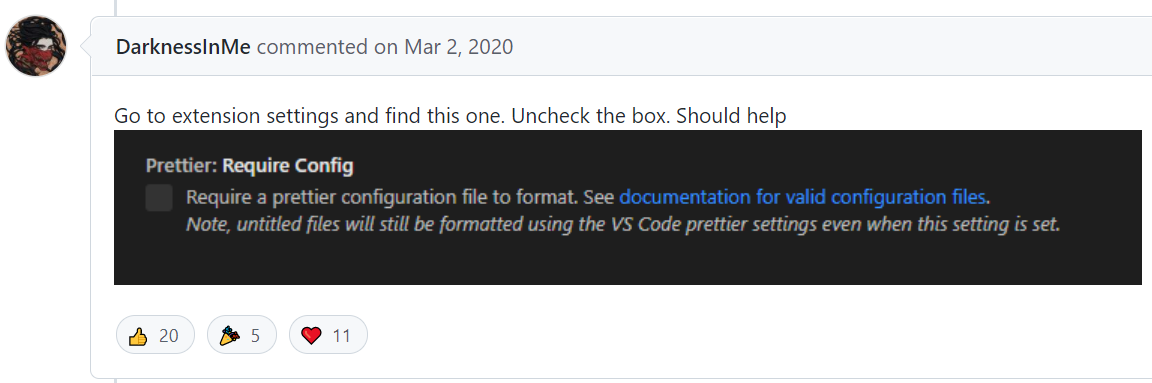
이 답변대로 Setting에서 Require Config에 체크를 해제했더니 정상적으로 적용되기 시작했다.
이제 Happy Prettier!
'Tips' 카테고리의 다른 글
| WSL2 설치 과정 (0) | 2022.01.07 |
|---|---|
| Chocolatey 설치하기 (0) | 2022.01.07 |
| Debugging Basic : 디버깅 기초 쌓기 (0) | 2021.11.05 |
| 소스코드 이미지로 공유하는 방법 : Carbon, Polacode (0) | 2021.10.09 |
| 클론코딩할 때 특히 유용한 크롬 익스텐션 6가지 (0) | 2021.10.01 |